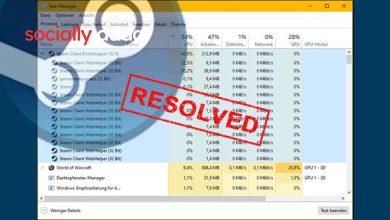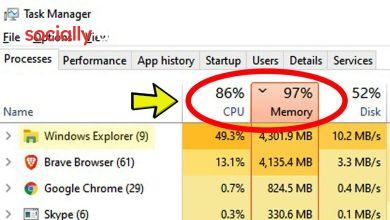How to Block Ads on WhatsApp (Status & Channels Guide)

WhatsApp has always been known for its clean and distraction-free messaging. But recently, things have changed. Ads have quietly started showing up in the Status and Channels sections—leaving many users frustrated and confused.
While WhatsApp officials claim that chats remain ad-free, sponsored content in the Updates tab is slowly becoming a new normal. In this guide, you’ll learn how to block ads on WhatsApp or at least minimize them using proven workarounds.
Why Are Ads Appearing on WhatsApp?
Meta (formerly Facebook), the parent company of WhatsApp, has started rolling out ads in selected sections of the app—especially under “Updates.” These ads are not delivered through a third-party ad network, but directly via Meta’s ecosystem. That’s what makes traditional ad blockers ineffective.
Key points:
-
Ads only appear in Status and Channels tabs, not in personal or group chats.
-
WhatsApp uses Meta Ad Preferences for targeting sponsored content.
-
Businesses can also send messages directly to users using promoted channels.
1. Turn Off Ads in WhatsApp Status via Meta Ad Settings
While there’s no official “block ads” button, tweaking your Meta ad settings (used across Facebook, Instagram, and WhatsApp) can reduce the number of ads you see.
Steps to follow:
-
Open the Facebook or Instagram app.
-
Go to
Settings & Privacy>Settings. -
Navigate to Ad Preferences.
-
Under Ad Settings, disable the following:
-
“Ads shown using your activity from ad partners”
-
“Use of your activity on Meta to show ads in other apps”
-
This reduces ad personalization, which often leads to fewer visible ads in the Status tab of WhatsApp.
2. Unsubscribe from Promotional WhatsApp Channels
You may be receiving random messages about products, offers, and services. These are often from promoted channels or businesses using WhatsApp marketing tools.
To stop these:
-
Open any promotional message.
-
Reply with “STOP”.
-
You’ll receive a confirmation that you’ve unsubscribed.
-
Optionally, forward that “STOP” message to all such businesses or channels.
Still getting messages? Long-press the sender and block them for good.
3. Can You Block Ads in WhatsApp Chats?
Fortunately, no. WhatsApp has not introduced any ads in personal or group chats.
According to the company:
“Ads will remain limited to the Updates tab and will never appear in private chats or calls.”
This helps retain user trust while allowing limited monetization through public channels.
Technical Limitations of Blocking WhatsApp Ads
Most WhatsApp ads are served as native content, which means:
-
They blend in with regular updates and statuses.
-
No external ad server requests are made.
-
Common ad blockers (like AdGuard or Blokada) won’t catch them.
Unless Meta introduces a premium tier with ad-free experience, these workarounds are your best option.
Stay tuned to SociallyAdda.com for regular updates on WhatsApp features, privacy tips, and mobile tech tricks.